To send, update, resend accounts for Silid LMS.
Step 1: In your dashboard, search and select "Account Sender Silid V2 Basic Ed".
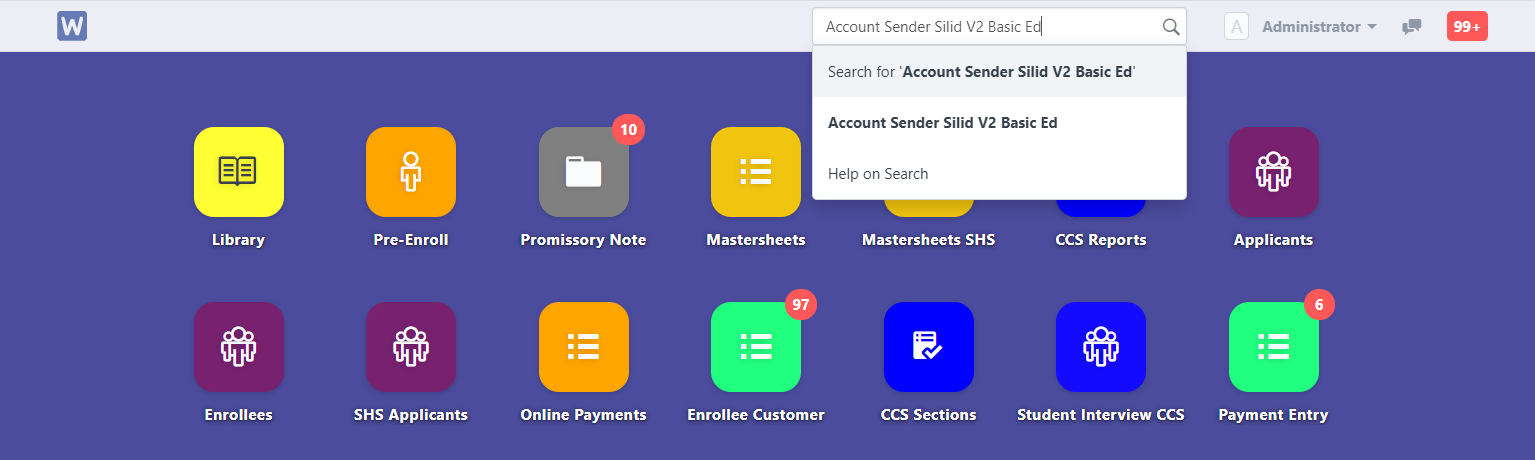
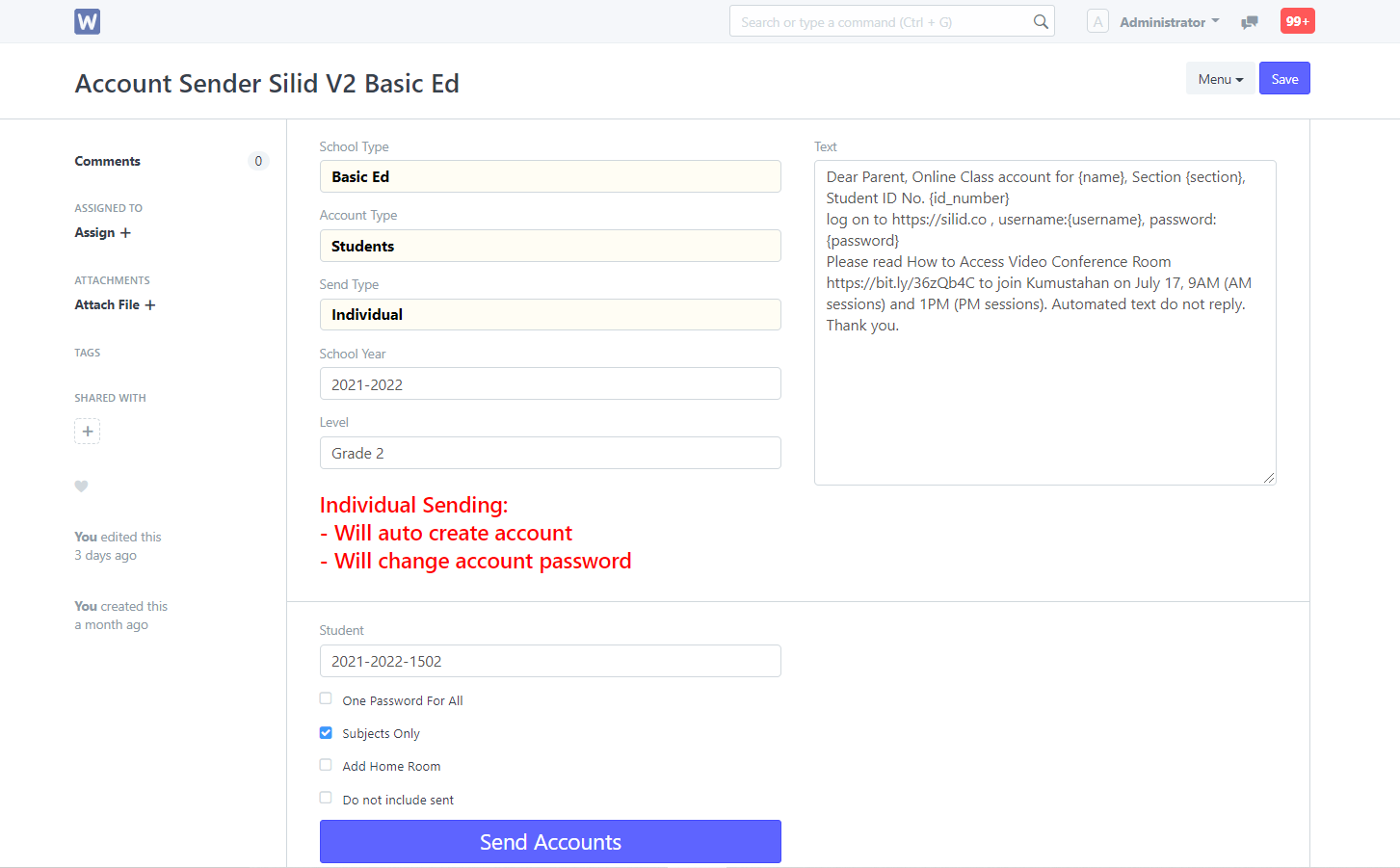
Step 2: Select specific "Account Type" (may choose between student or teacher) and "Send Type" (either individual or batch).
A.
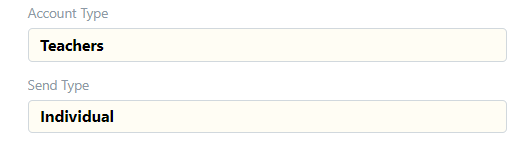
B.
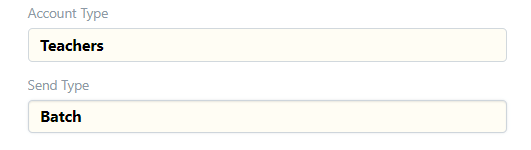
C.
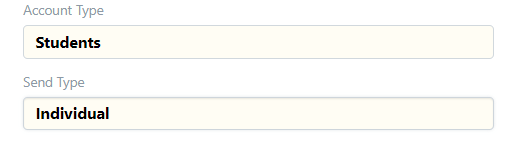
D.
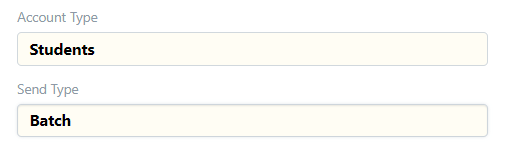
Note: Don't forget to check school year and select a specific grade level.
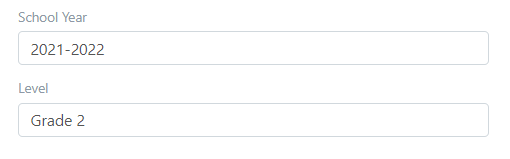
Step 3: May select an option what action to take in a specific account.
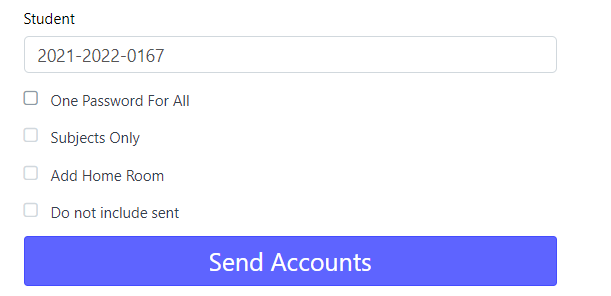
A. One Password For All - To create an account with uniformed password.
B. Subjects Only - To update an account whenever there are changes with the subject loads in an existing account.
C. Add Homeroom - To create a homeroom for the class.
D. Do not include sent - To prevent resending account from the existing one.
Step 4: Keep in mind to click "Save" button beside "Menu" button in the right corner of your screen to save changes.
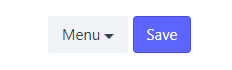
Step 5: Once you completed the following, you may proceed by clicking "Send Accounts" to create or update accounts.
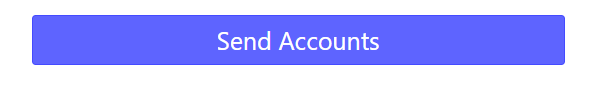
Note: After sending, the students or teachers will receive an SMS notification for their credentials.