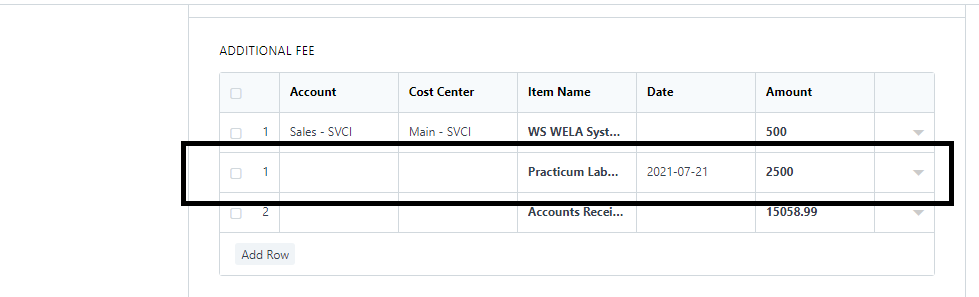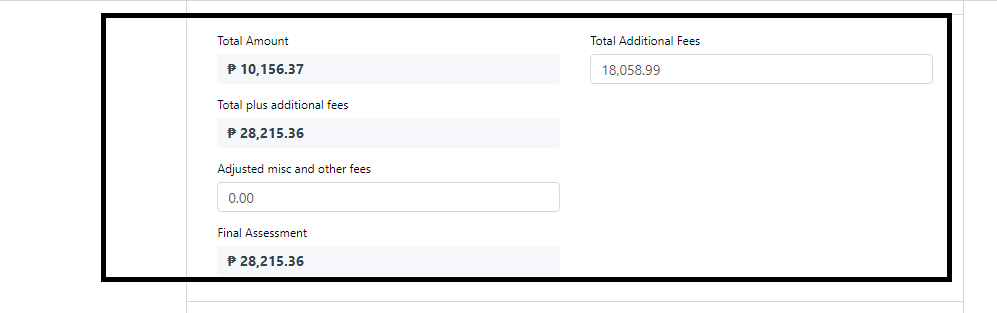Finance/Accounting can update the matriculation of the student without entering the student's matriculation and click the update matriculation button.
The purpose of this function is to update automatically the matriculation of the selected Batch. (Sample : SY2020-2021/BSIT/2nd year/ 2nd Semester) all students of the SY2020-2021/BSIT/2nd year/ 2nd Semester, their matriculation will be updated after clicking the Update Batch Matriculation button.
Step 1 : Login
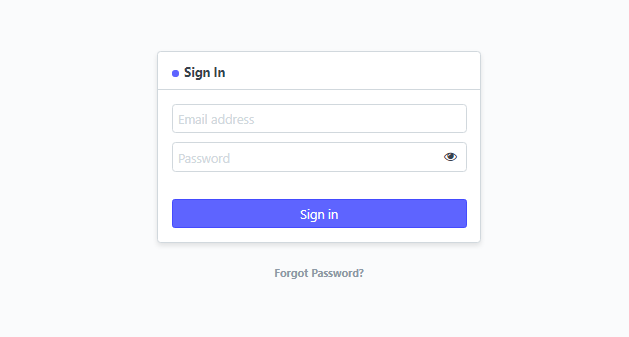
Step 2 : Search Batch Charge WC List
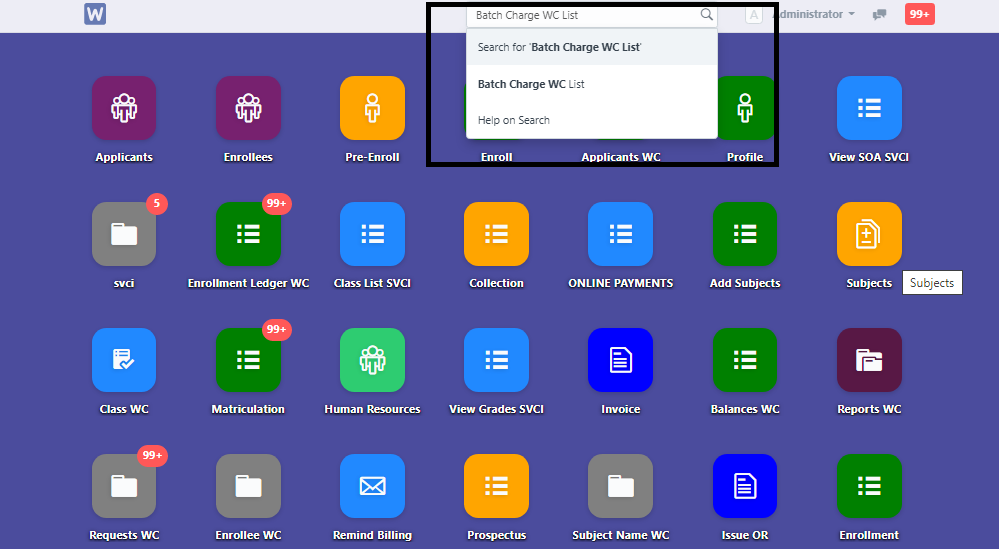
Step 3 : Click the New Button
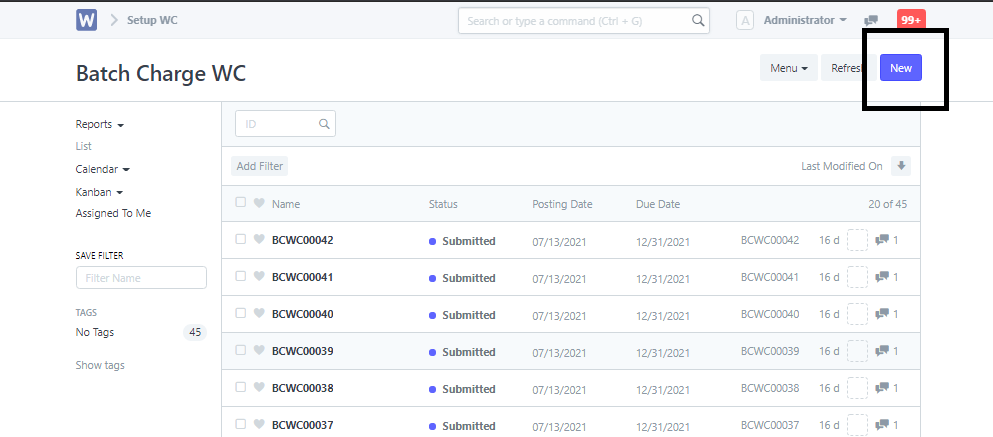
Step 4 : Fill up the fields
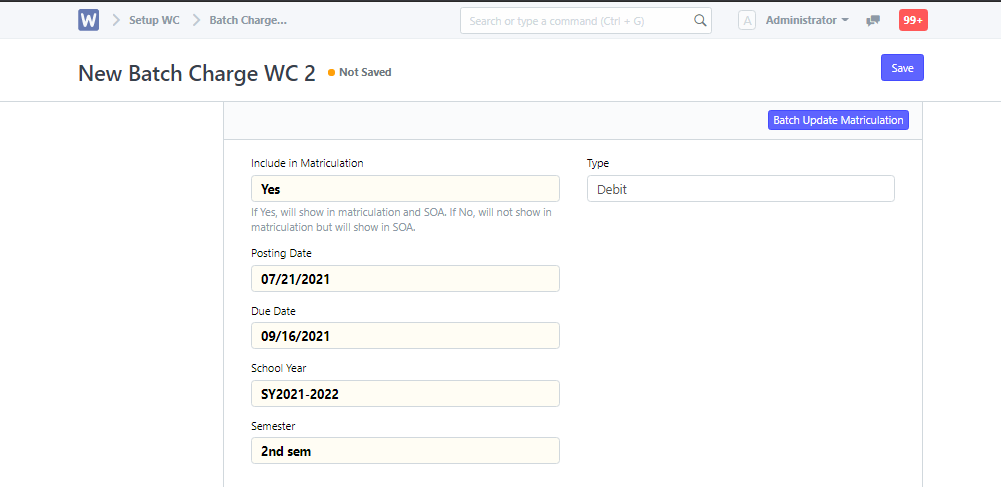
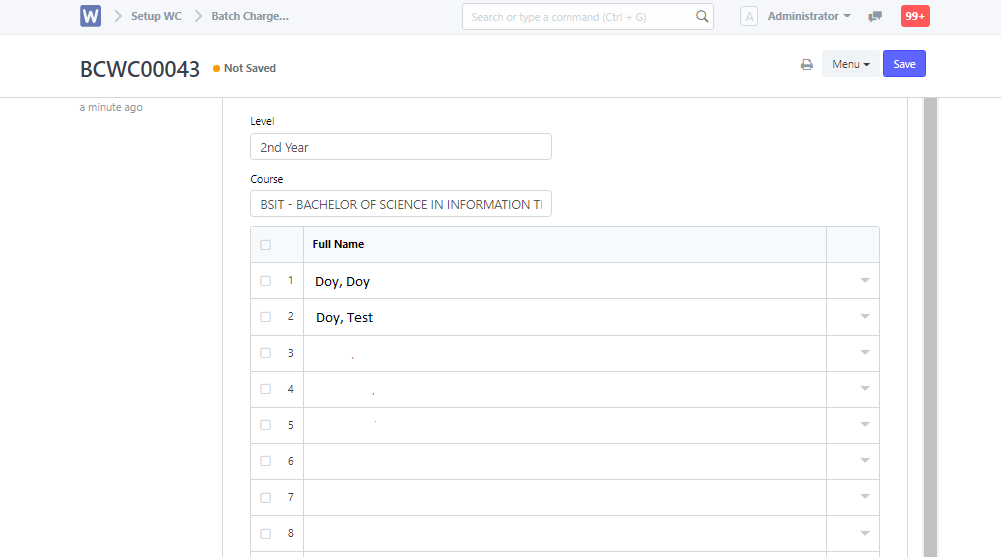
The list of the students will show after selecting the level and course field
Step 5 : Click the Add Row button and select the specific item, then add an amount.
Repeat the steps if there are more items to add.
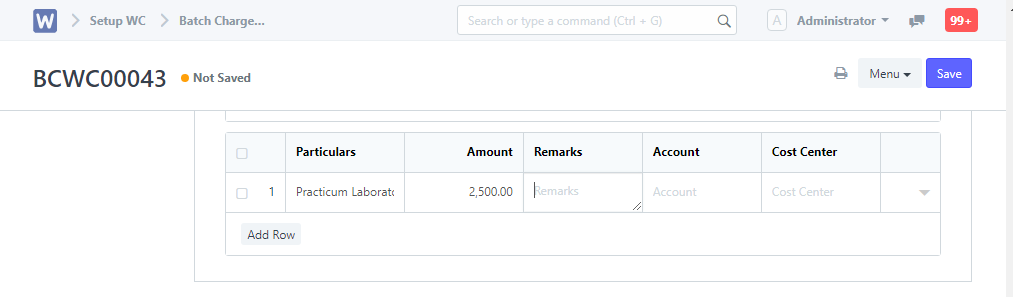
Step 6 : Click the save button.
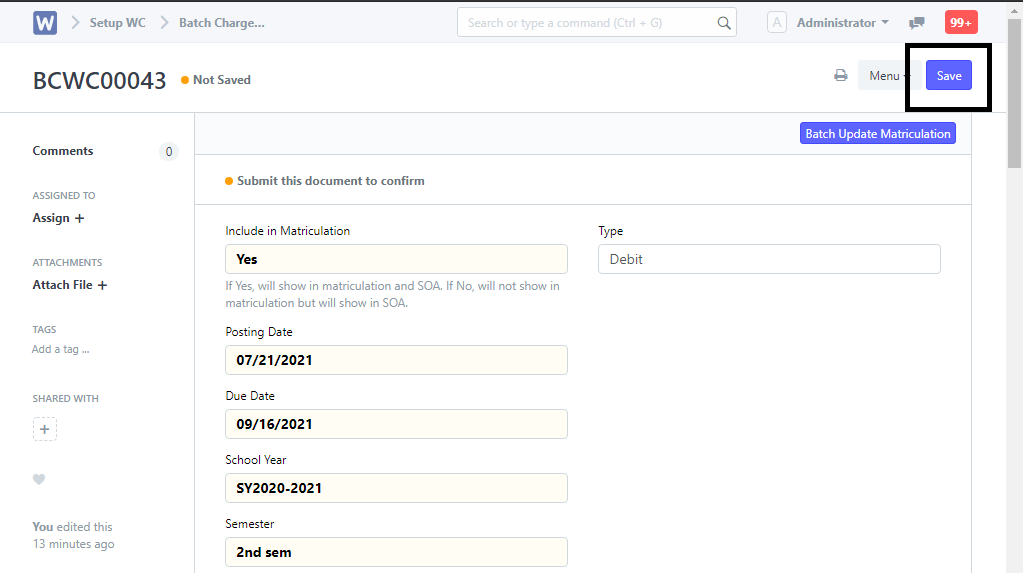
Step 7 : The save button will change to submit batch charge button, then click it.
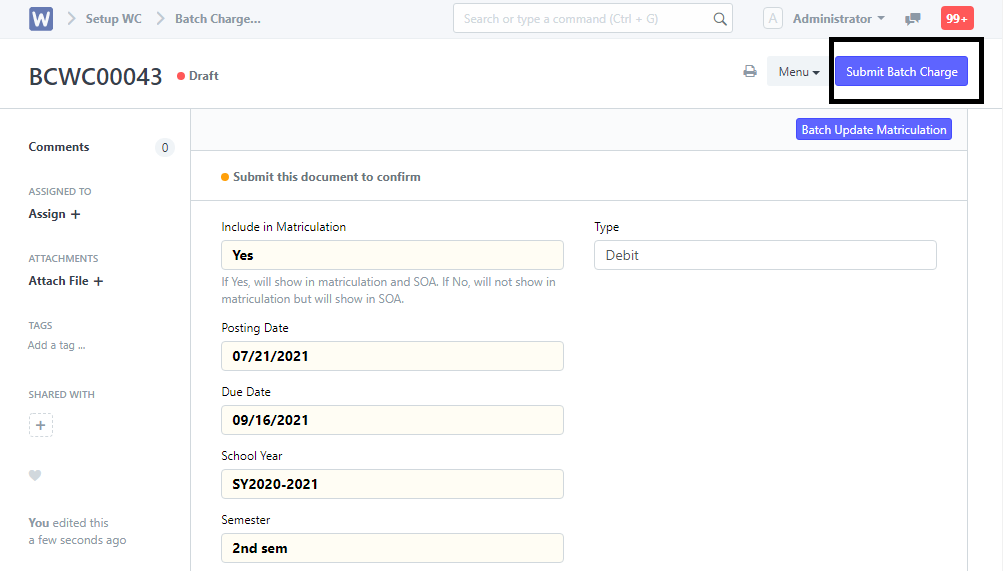
Step 8 : The "Draft" status will be updated to "Submitted"
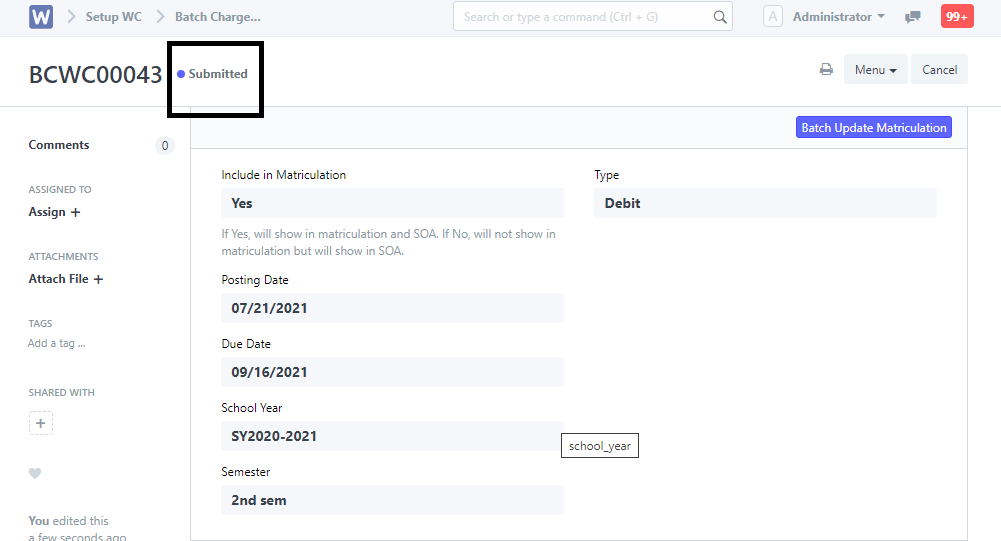
Step 9 : Click the Batch Update Matriculation Button, then the pop up message will appear and click the close button
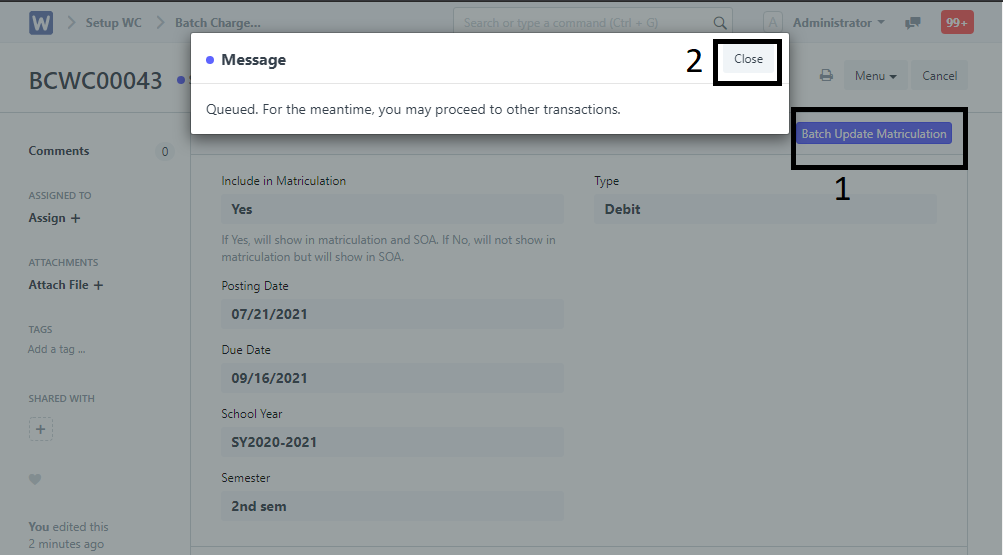
Note : If the status is Draft and you click the Batch Update Matriculation button, the matriculation of the students will not be updated.
If the status is "Submitted", don't forget to click the Batch Update Matriculation button, so that the matriculation of the students will be updated.
Sample
Before :
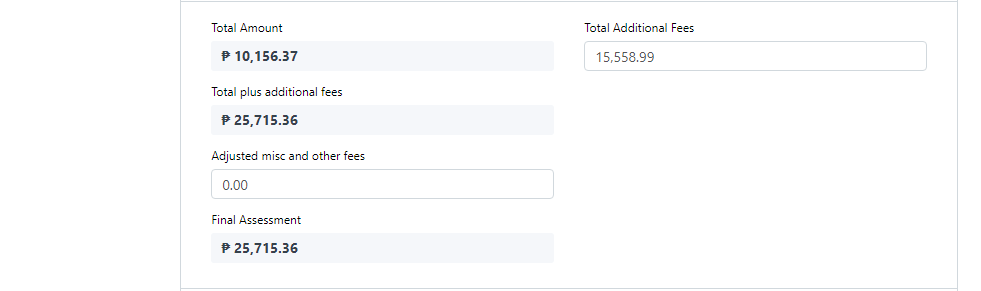
After :