Step 1: Login to a Wela System.
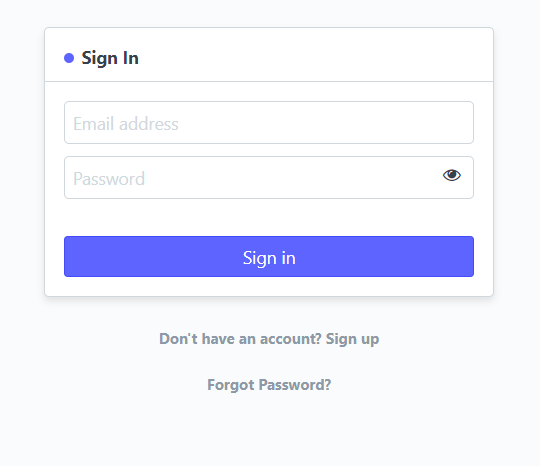
Step 2: Search “User List” in the right corner of your dashboard.
Step 3: From your dashboard’s right corner also, hit the “New” button to create a new user.
Step 4: Open the created new user and assign a teacher role. Toggle the teacher role in the right-bottom part of the list of roles.
Step 5: Don’t forget to click "Save".
Step 6: In your dashboard, search for “Class List”.
Step 7: Create a new adviser/teacher. Click “Create a New Teacher”.
8. Enter “Create a New Teacher”.
A. Input username.
B. Input name and last name.
C. Contact number and email address.
9. Don’t forget to hit “Save” in the right-upper part of your screen once you’re done filling out necessary fields.
10. In the class list section, you will see the new teacher entry is successfully created. You may proceed to complete the new class list you are creating.