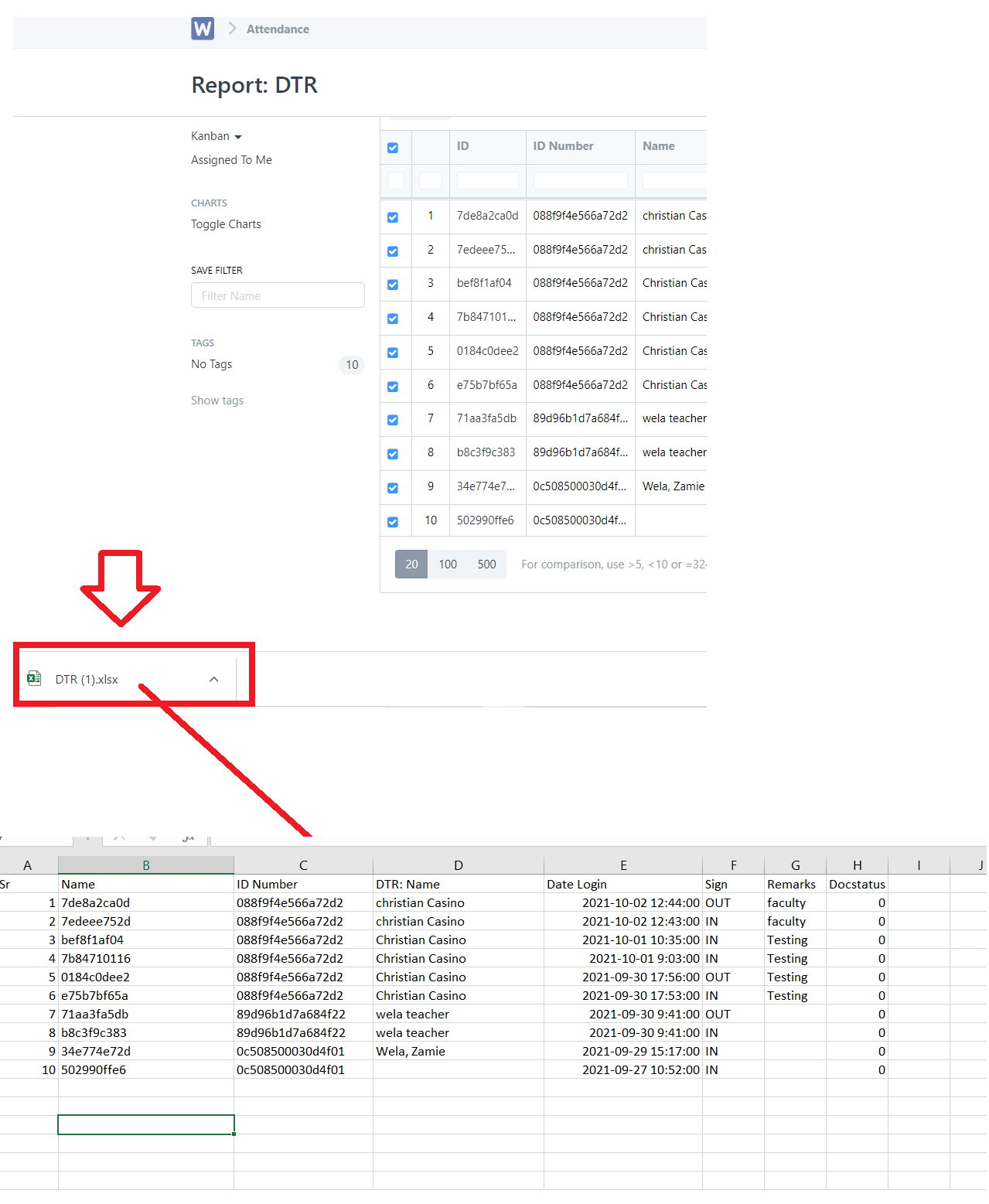You can now track the Attendance of your school staff, this wela mobile attendance app can be use for teaching and none teaching staff.
NOTE: To generate the attendance of the school staff. You need to make sure that they are following the Mobile attendance guide for staff. You can access the guide on this link: https://doc.wela.online/wela-a/
To Generate and print their attendace simply log in to your WELA School Portal
How to view the attendance
Eg. yourschool.wela.online and enter your Username and password
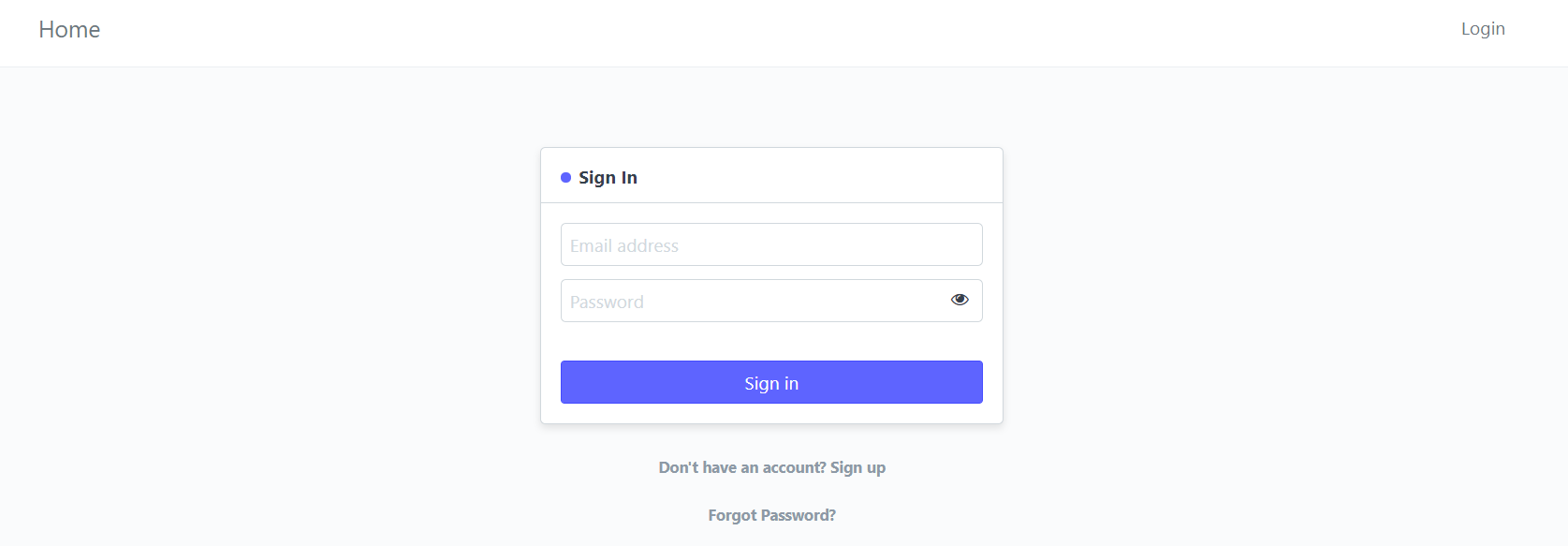
Once log in on your the search box input DTR List and click DTR List in the drop down
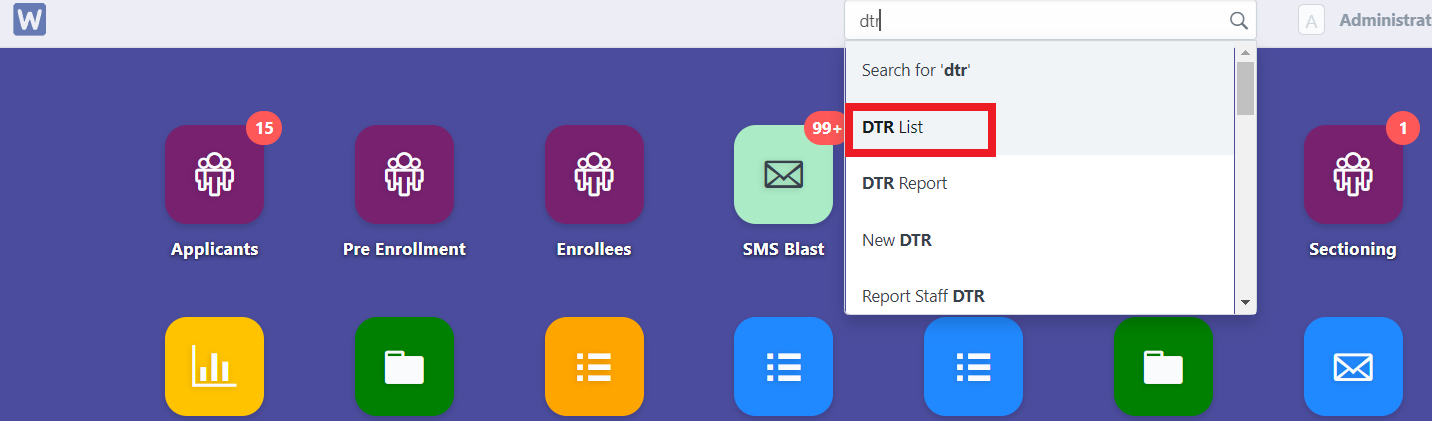
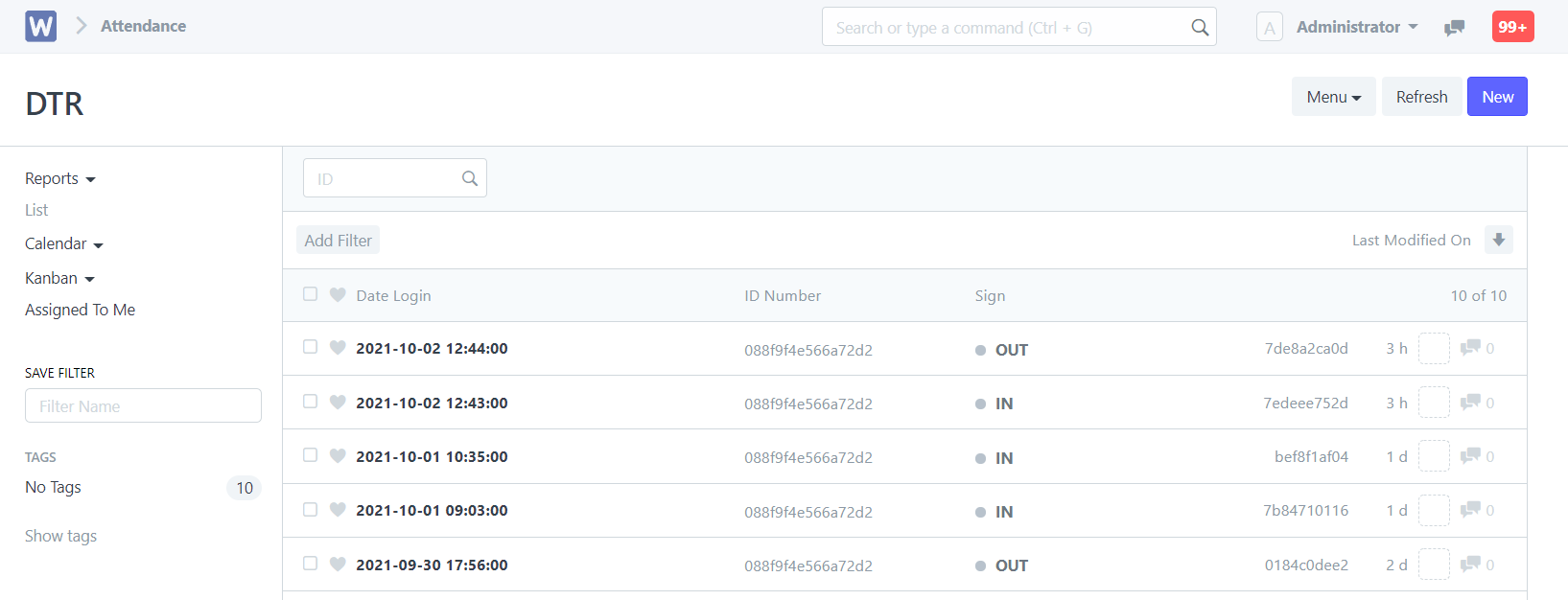
You may also check the details per Time-In and Time-Out of the Staff
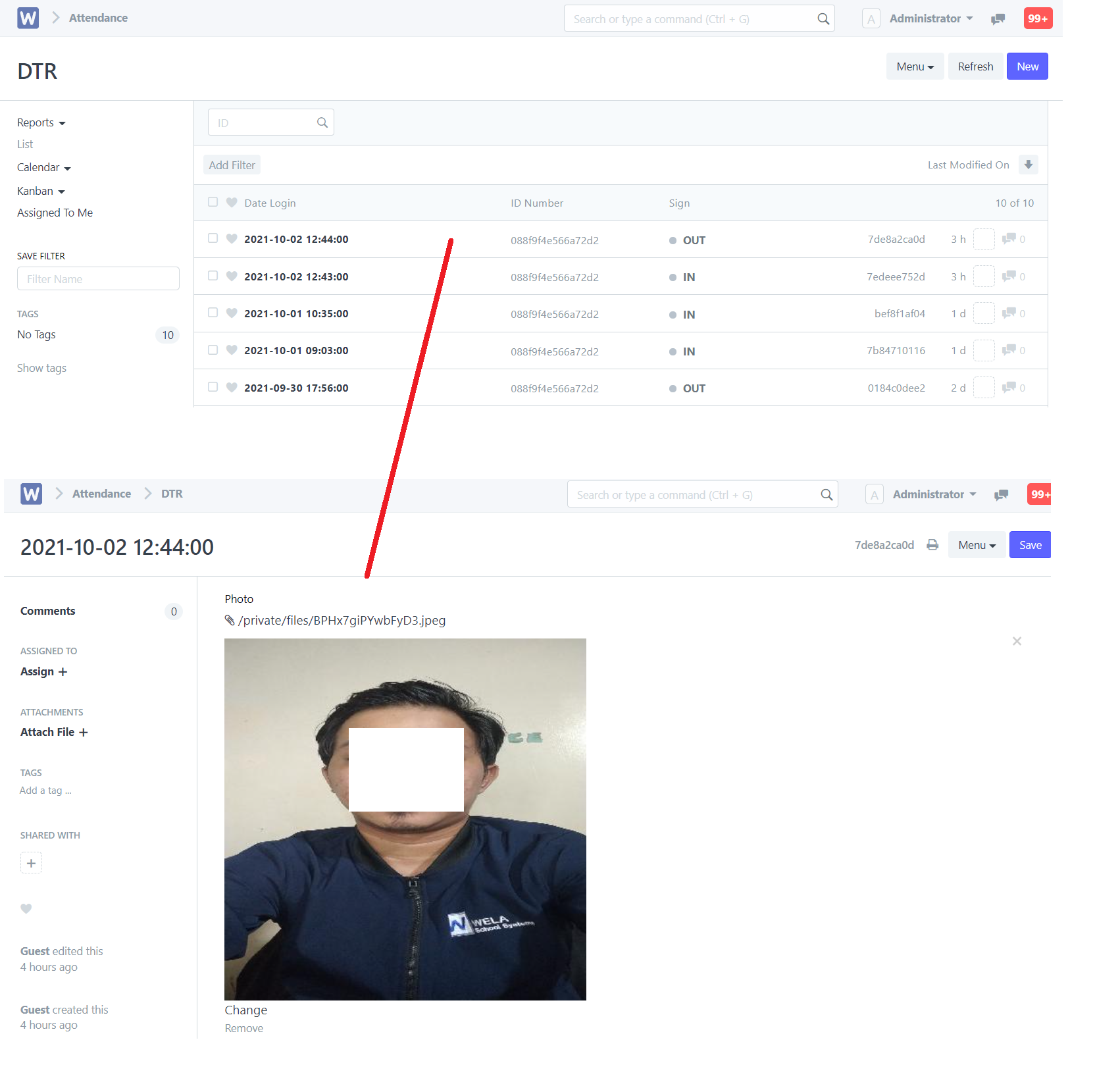
You may also scrool down to see other details
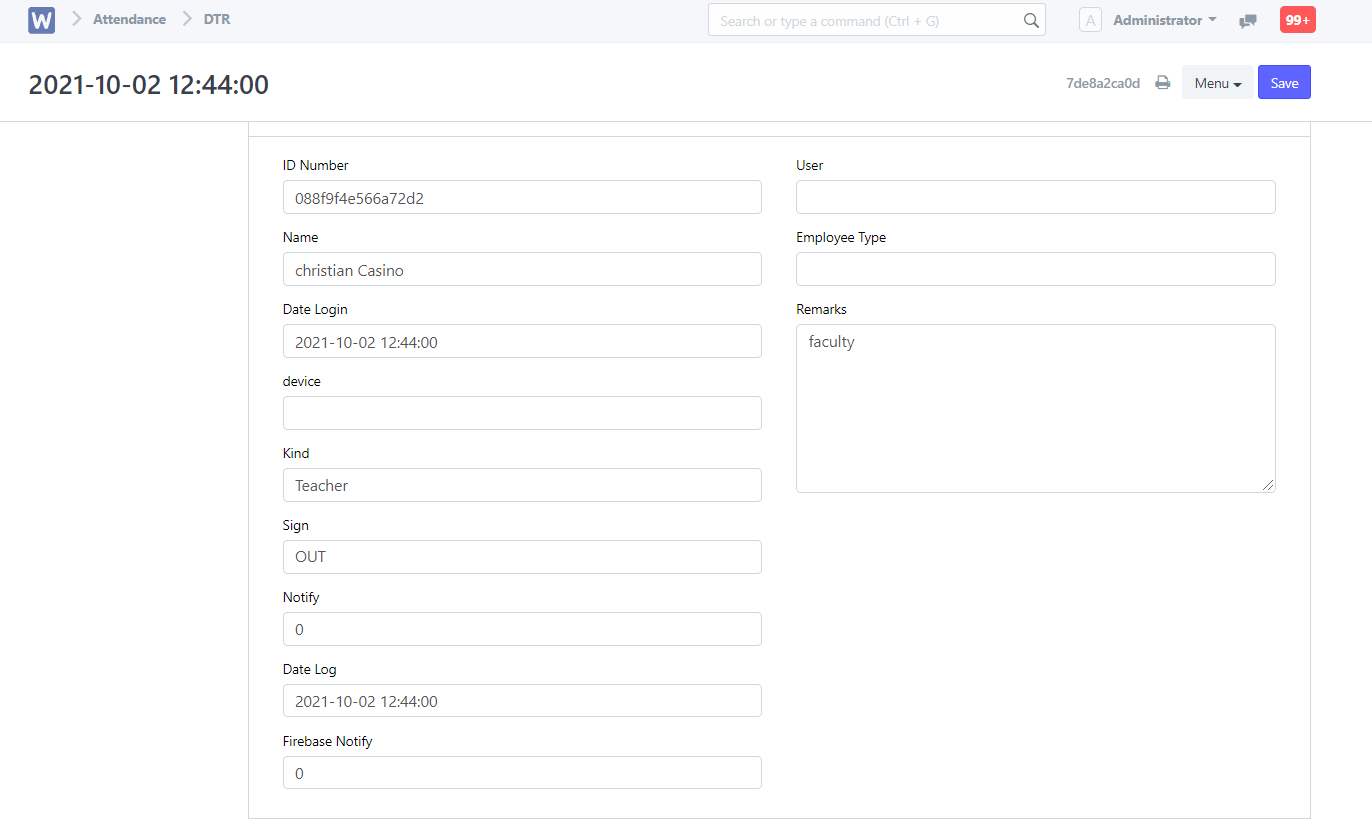
How Generate and Print the attendance report/ Convert into Excel or CSV
In the DRT List page click the Reports on right side of the screen and click Report buildier
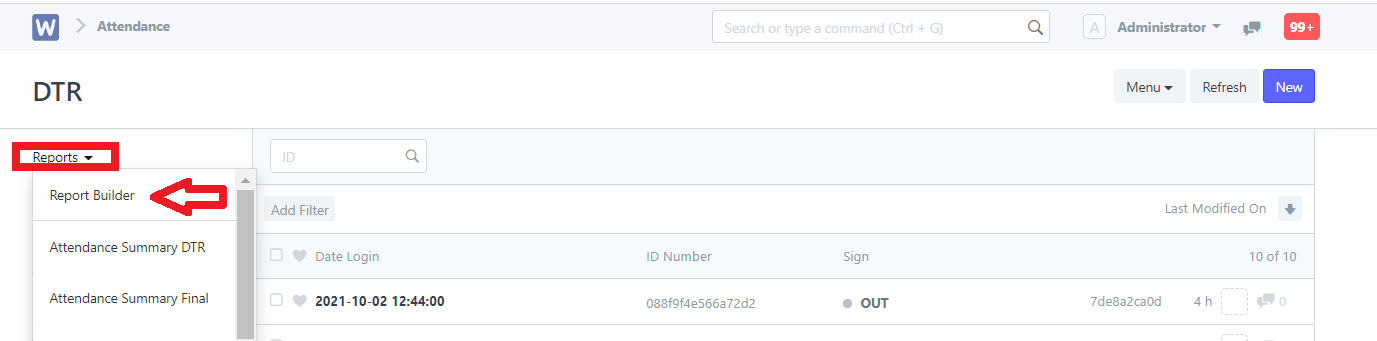
To choose which details you want to generate click Menu and Pick Collums.
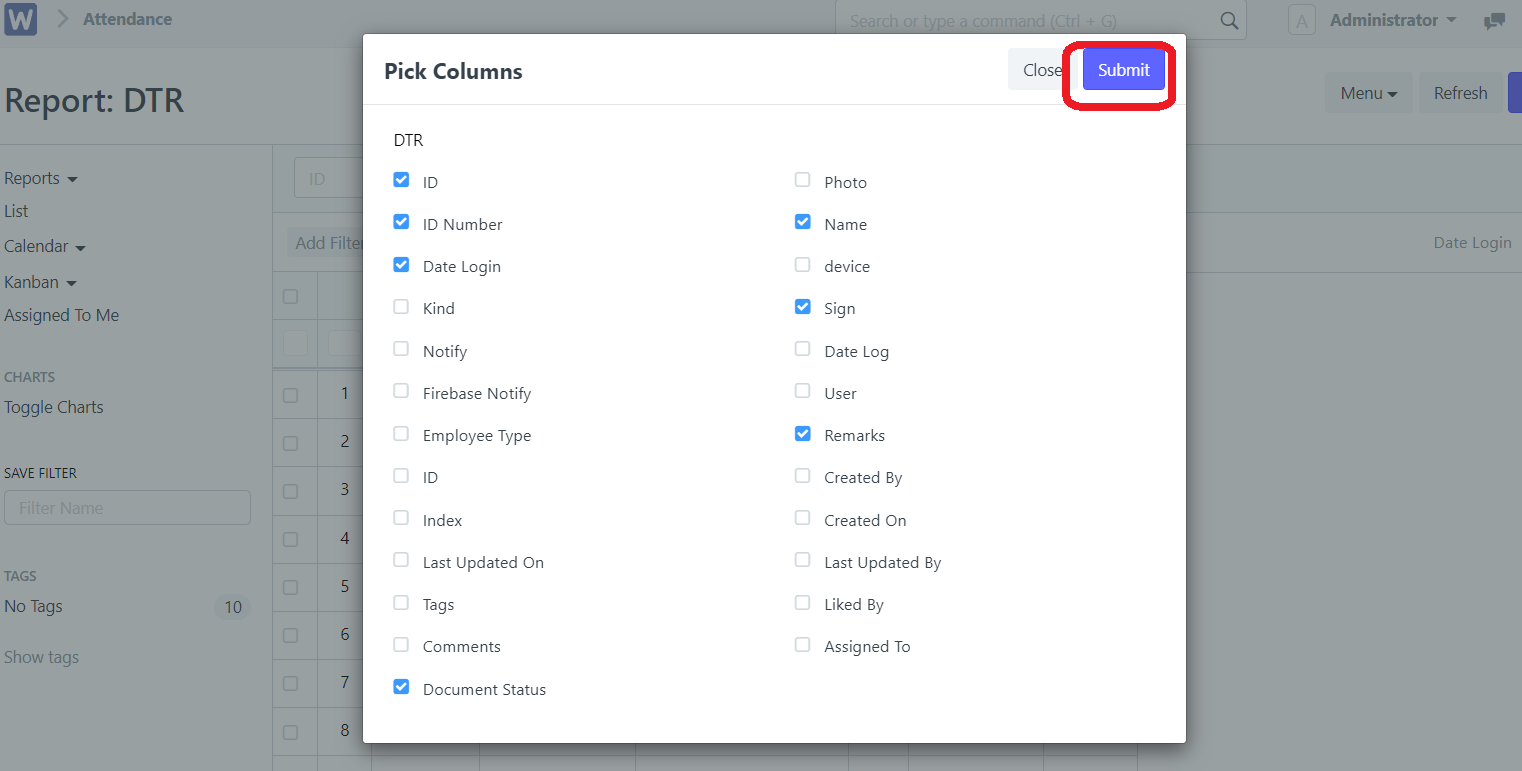
To Print or Export to Excel or CSV click the select all box and click Menu and choose export in the drop down
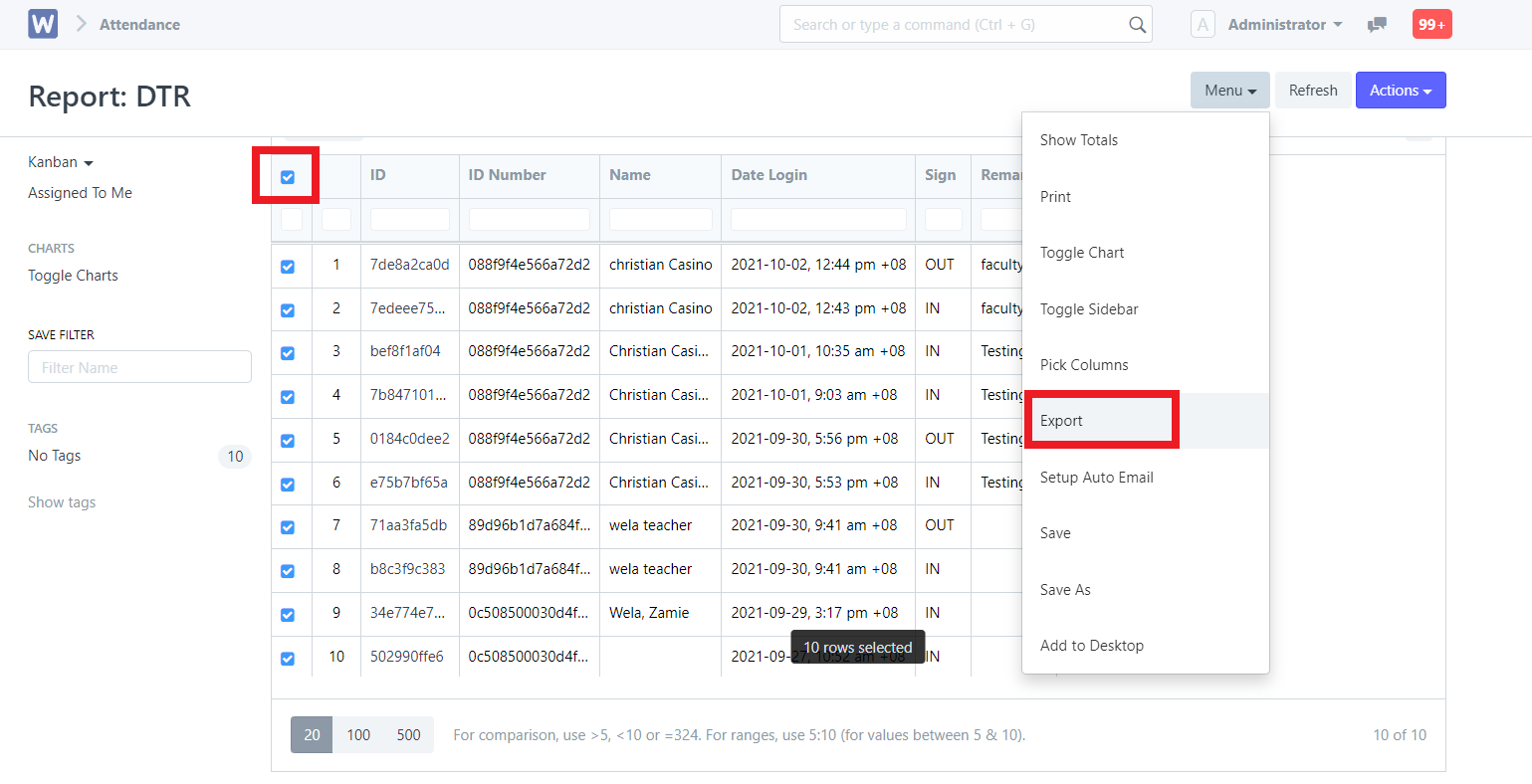
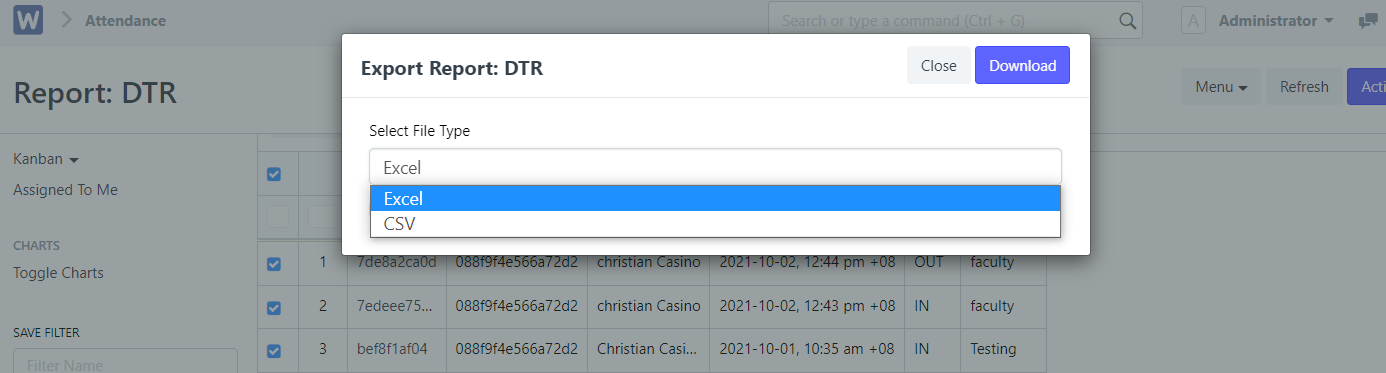
Once downloaded you may filter the report base on how you would like to see it.