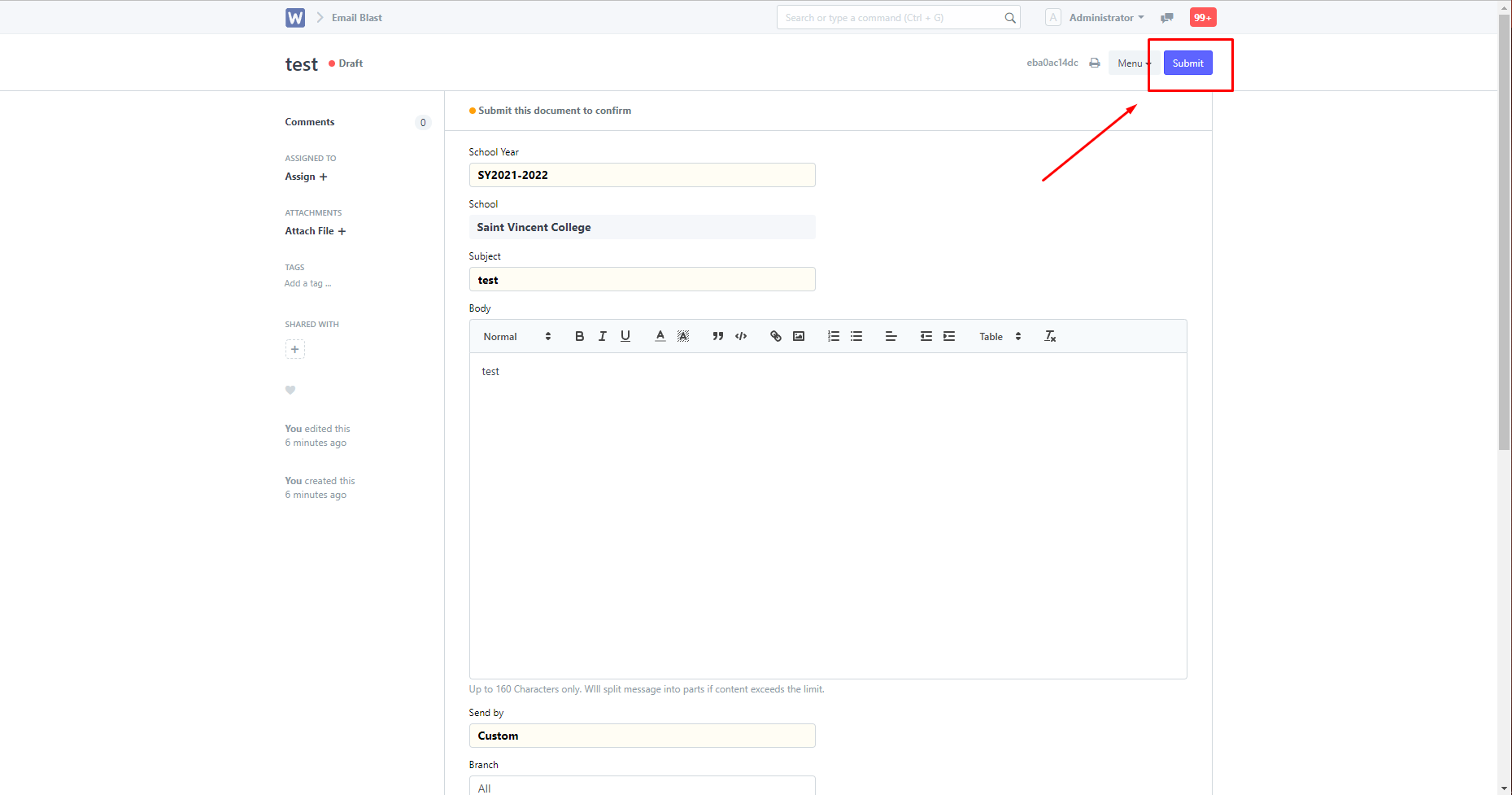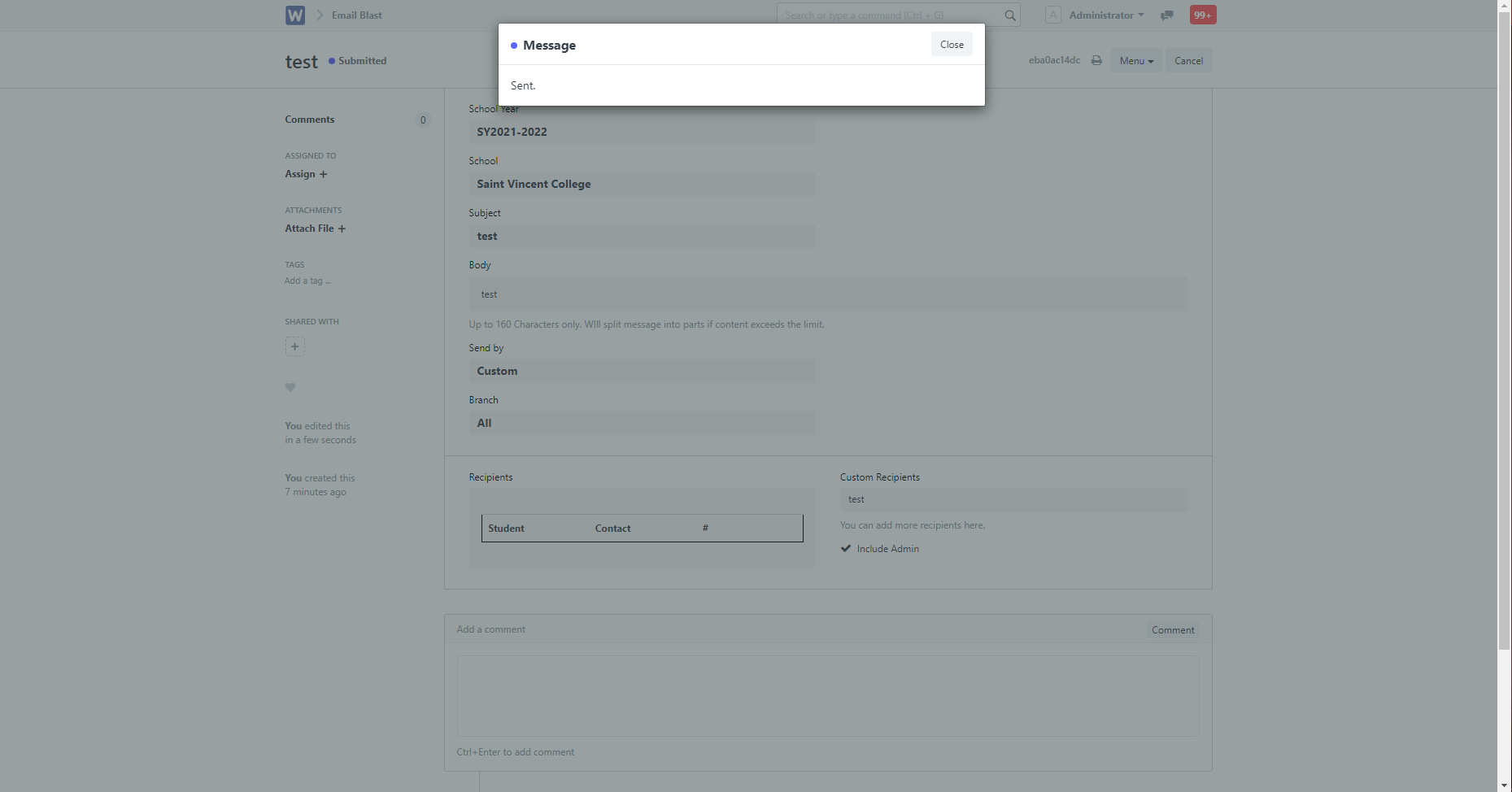To access "Email Blast", click the "Email Blast" icon or search for "Email Blast List" in the search bar at the upper corner.
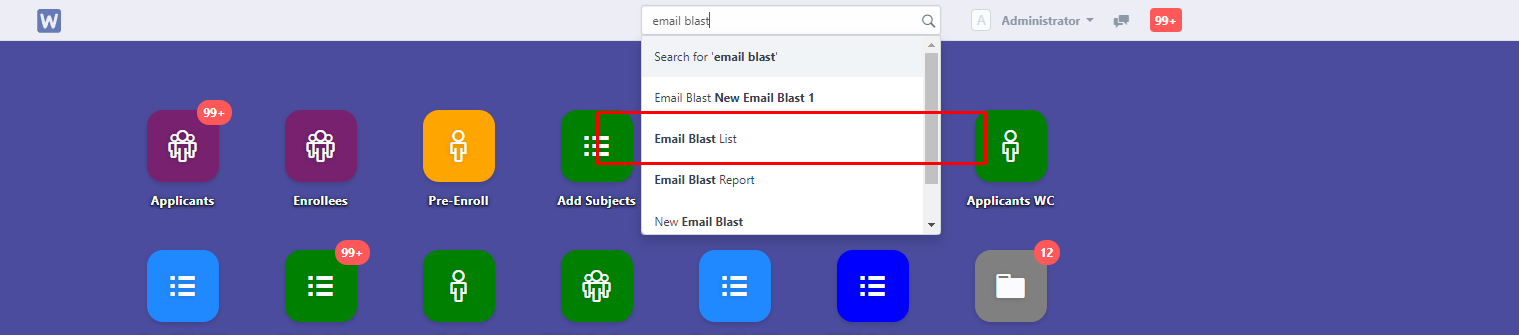
Once clicked, you will then be directed to this page, click "New".
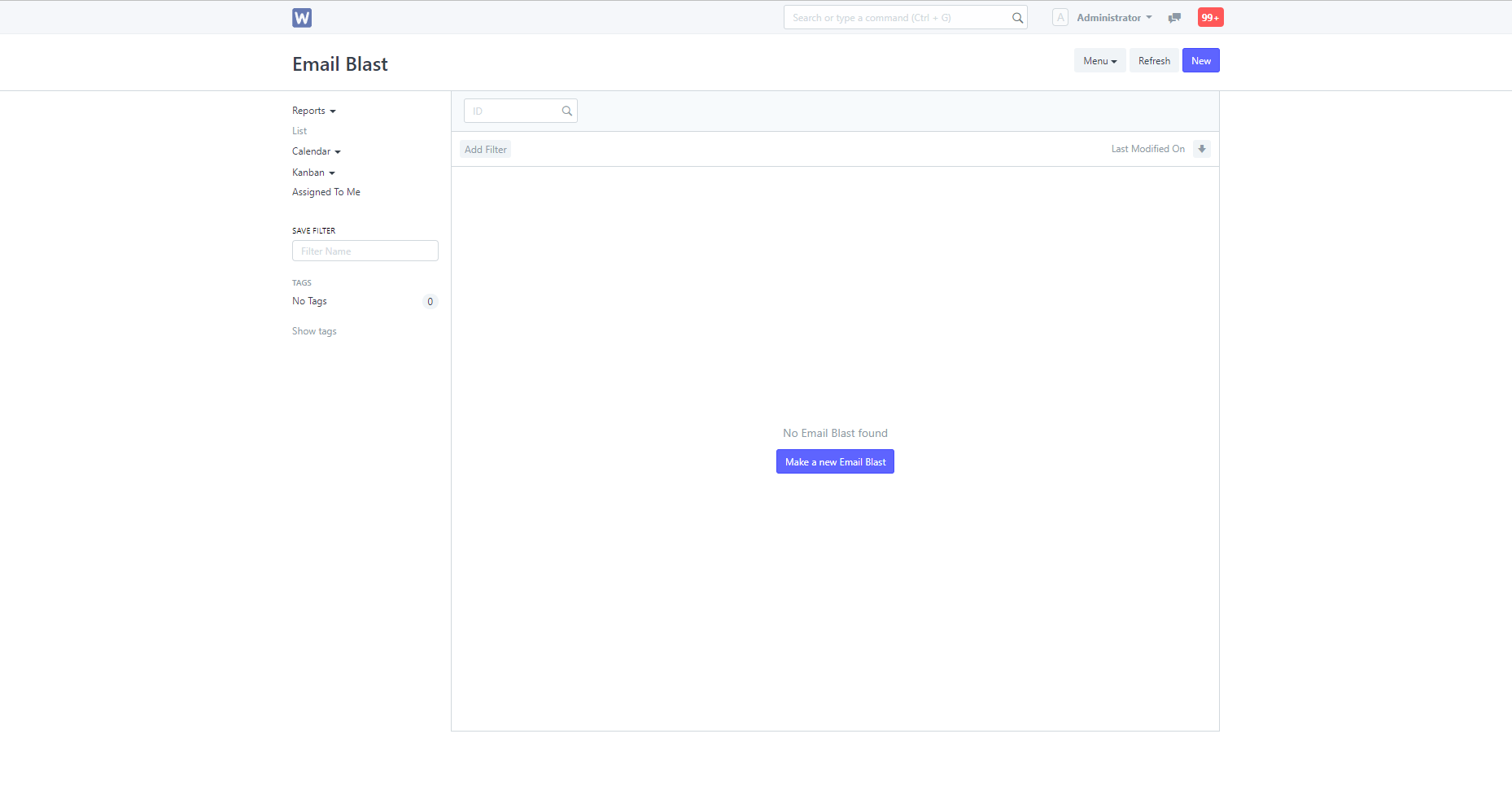
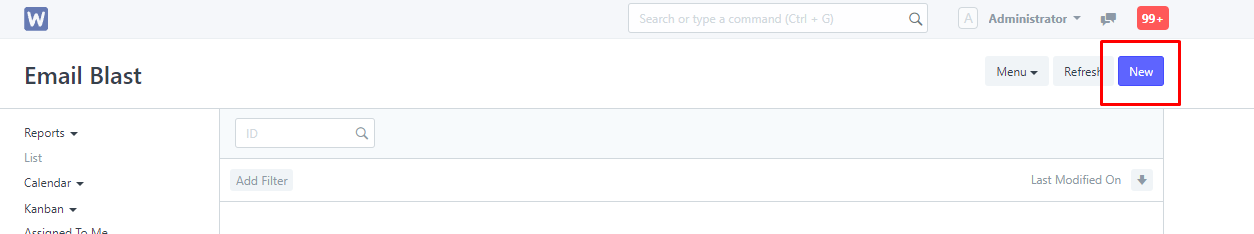
You can then start to write your announcement at the "Body" portion.
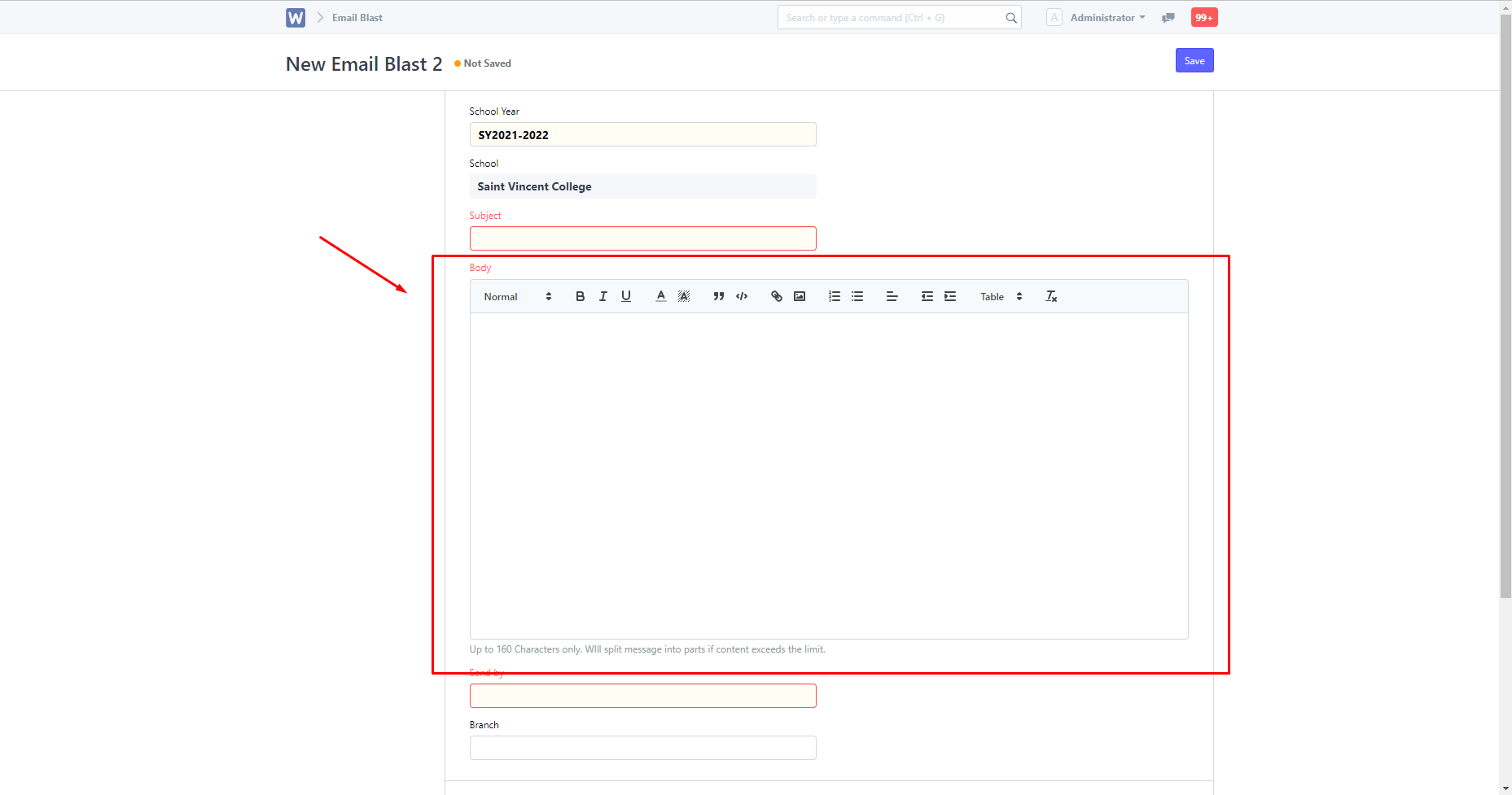
You must also choose on which people you want to send it using the "Send by" portion.
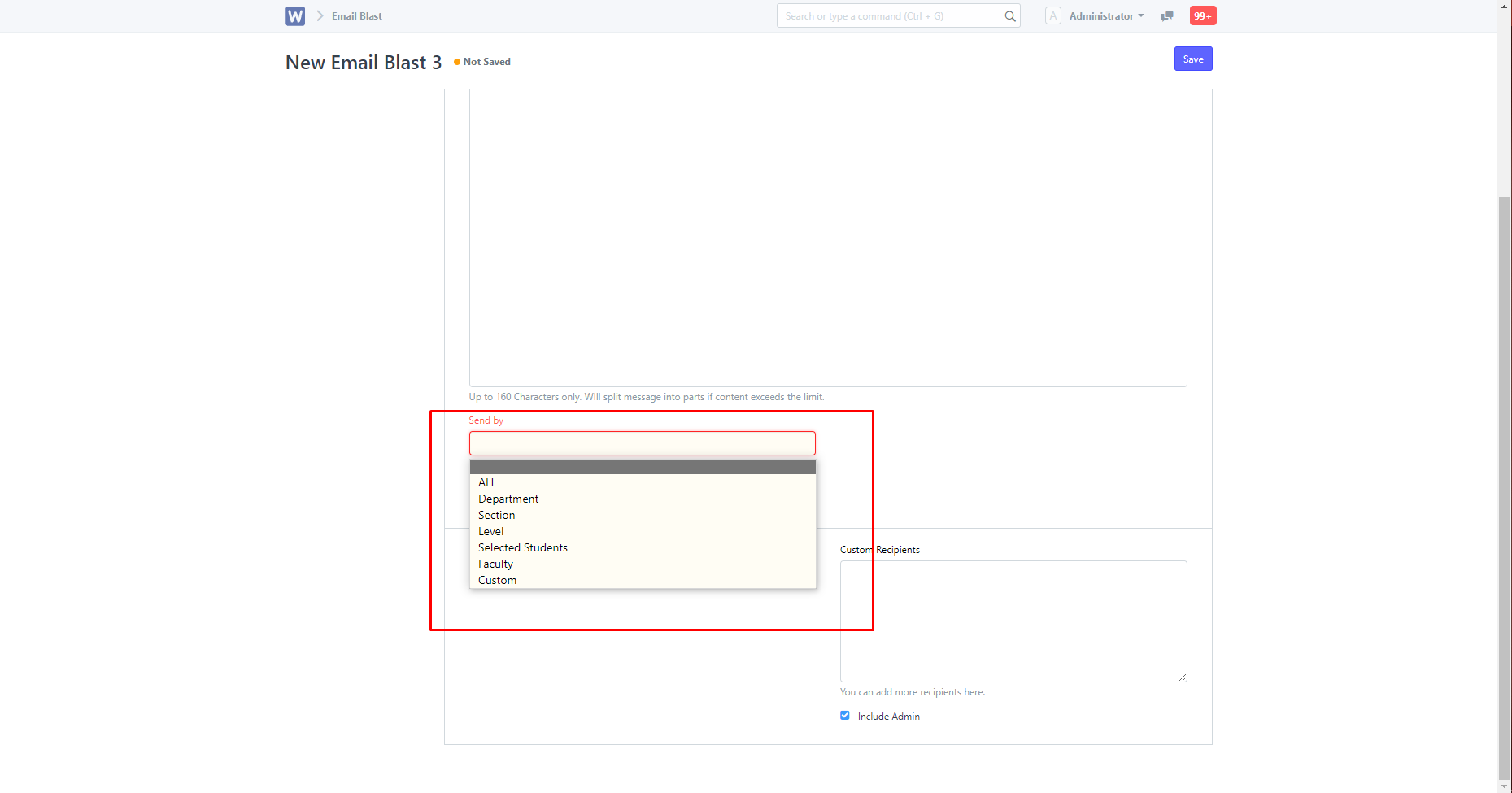
Once done, click the "Save" button.
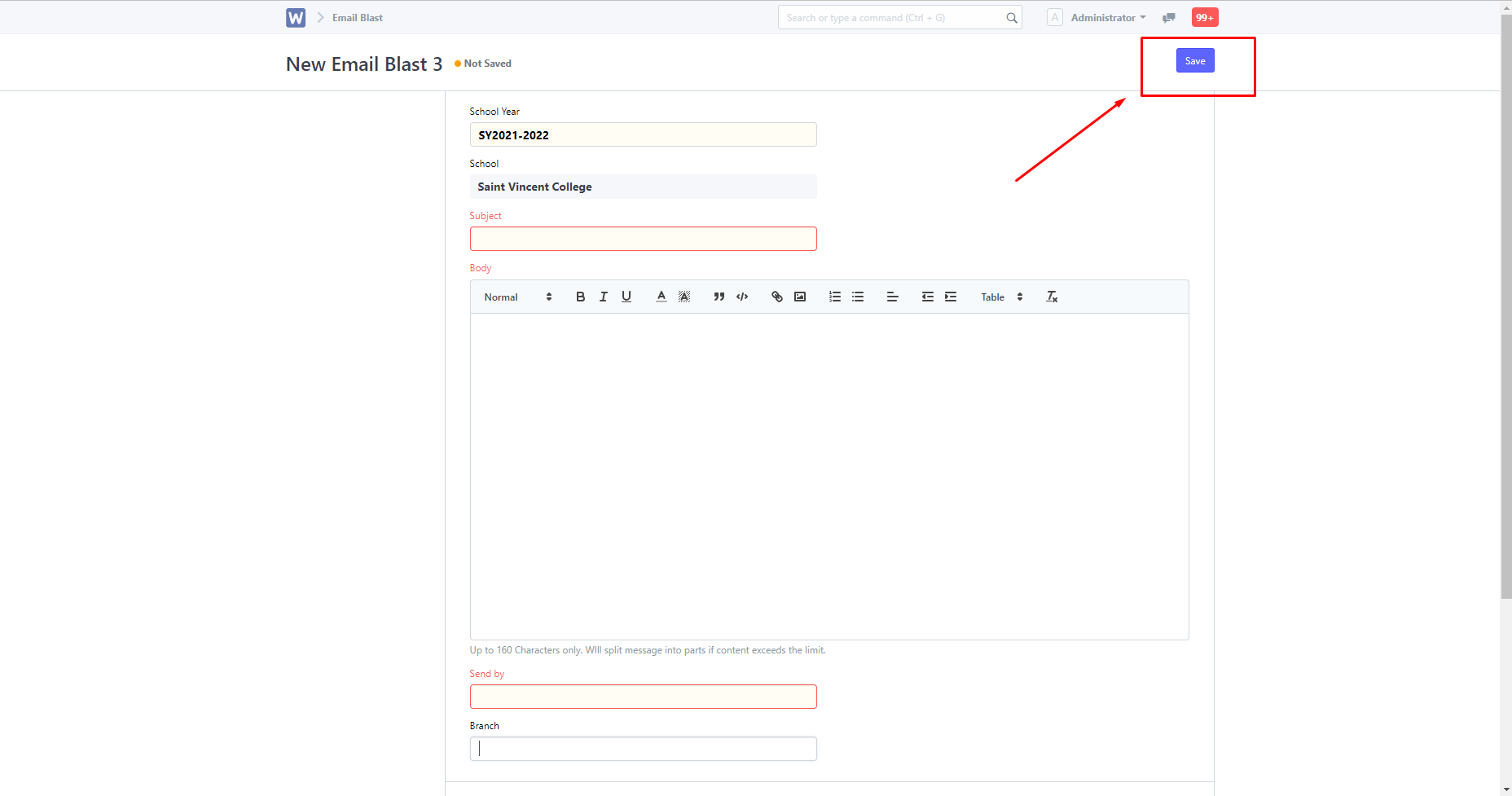
It will then be saved as a draft, click the "Submit" button to send the email.